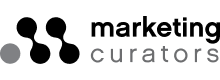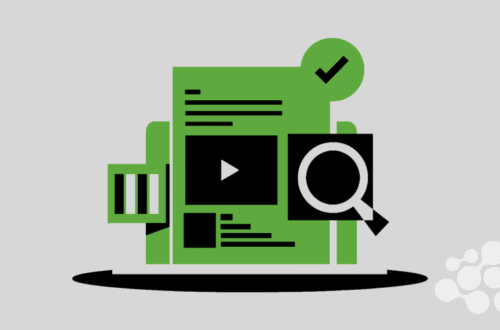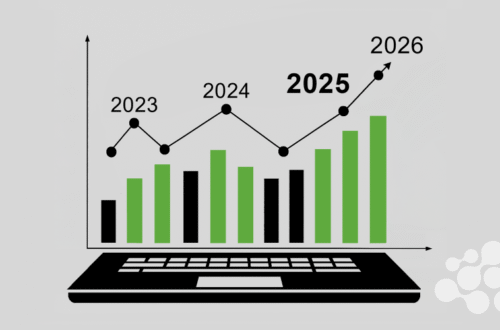Data doesn’t sell itself. You’d think a great chart or graph packed with insights would instantly convince your audience to act. But more often than not, it lands with a shrug.
The truth is, most data visualizations are created for clarity, not persuasion. That’s fine if your audience already agrees with you. But if you want to change minds or spark action, your charts need to do more than inform. They need to convince.
Here’s how.
1. Start With the “So What?”
Before you even open Excel or drag a drop in Tableau, ask yourself: What do I want people to do with this information?
Are you trying to win budget for a campaign? Convince clients to take a risk? Change internal processes? Every visual you make should be reverse-engineered from that goal.
If your graph doesn’t drive action, it’s decoration.
Tip: Write a one-sentence takeaway you want your viewer to say out loud after seeing the chart. Now design the chart to drive just that.
2. Show One Point, Not the Whole Data Dump
It’s tempting to cram in all your findings. You did the work. You want to show your analysis was thorough.
But persuasive visuals aren’t about showing everything. They’re about showing one thing clearly and forcefully.
That might mean stripping away extra variables, hiding irrelevant axes, or even making multiple versions of a graph for different audiences. If your chart makes people pause to interpret it, you’ve already lost the moment.
Test: Show your chart to someone unfamiliar with the project. Ask them to describe what it means in 5 seconds. If they hesitate, it needs a trim.
3. Use Contrast to Guide the Eye
Designers know this by heart: contrast is persuasion’s best friend.
Your viewer’s eye will always go to what stands out, bold colors, large fonts, unusual shapes. Use that to your advantage.
Make the key data point pop by isolating it. Fade the rest into the background. Highlight changes in color, use directional cues like arrows, or even add brief annotations to guide interpretation.
A good chart tells you what happened. A persuasive chart shows you what matters.
4. Use Familiar Formats, Until You Earn Trust
Innovative visualizations might get you a wow on Twitter, but for decision-makers or stakeholders? Stick with what they already understand.
Bars, lines, pies (in small doses): these are your bread and butter.
The real creativity isn’t in making something flashy. It’s in how you frame the familiar. What data do you include? What colors do you choose? Where does the story live?
Save your Sankey diagrams and radial plots for internal brainstorming or when you’ve already built credibility. If a stakeholder has to figure out how to read your chart before they can respond to it, you’ve added a layer of friction that persuasion doesn’t forgive.
5. Tell a Visual Story, Not Just a Snapshot
Numbers are static. Stories move.
That means if you’re trying to show impact, focus on change over time. Before vs. after. This quarter vs. last. Us vs. them. The arc of improvement or decline tells a story people can follow.
Think less “data chart” and more “narrative arc.”
Even a single chart can follow a story structure:
Context → Conflict → Resolution.
Example:
“We were generating 5,000 leads/month (context).
But after cutting paid spend, that dropped to 2,100 (conflict).
Here’s how a retargeting campaign restored performance (resolution).”
Build that story right into your labels, headings, and visuals. Data supports your message, but it’s the arc that sticks in memory.
6. End With the Ask, Visually
If your data visualization ends with “insights,” you’re not done. You need to end with a call to action, and it should be part of the visual, not just your presentation or email caption.
Use titles, notes, or final slides that don’t just summarize the data, but spell out what should happen next.
Don’t say:
“Email open rates increased 32%.”
Say:
“Let’s double down on subject line testing, it’s driving results.”
You’re not just showing data. You’re using it to make a case. Own that role.
Bonus: Make Room for Emotion
This one feels dangerous, but hear me out.
Even in B2B contexts, decisions are rarely made on logic alone. If you can tie your data to something human, urgency, fear of loss, excitement, pride, you’ll get further than numbers alone ever will.
That could mean showing the impact of performance changes (like how many customers are affected), or reframing a problem in human terms (“every day we delay, 7,000 impressions are wasted”).
You don’t have to manipulate. You just have to make it matter.
It’s Not About the Chart
The best data visualizations don’t look like data at all. They look like arguments. Clear, confident, evidence-backed arguments.
So next time you build a chart, remember: you’re not just visualizing numbers. You’re shaping decisions.
That’s not a report. That’s marketing.