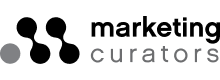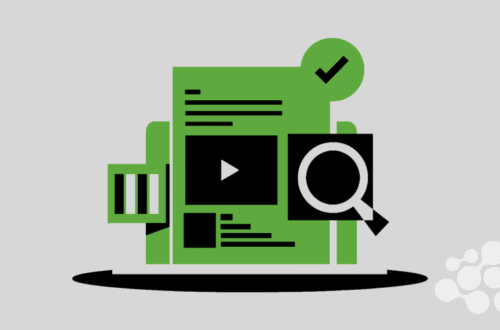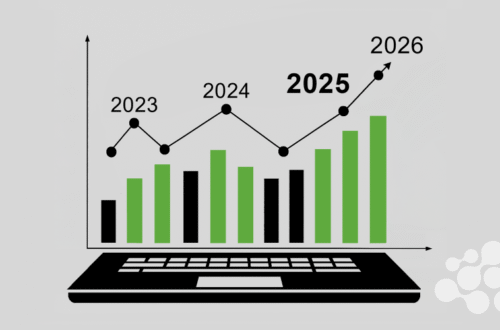Motion design isn’t just about flashy animations or cool transitions. When done right, it speaks directly to your audience, nudges them to take action, and gives your brand a pulse. Whether you’re running ads, building a website, or crafting social media stories, motion design can be the bridge between passive viewing and real connection.
In this article, we’ll explore eight effective ways to use motion design to drive engagement, backed by real-world marketing sense, not just aesthetics.
1. Turn Static Branding into Living, Breathing Identity
Your logo doesn’t have to sit there doing nothing. Adding subtle movement, think a bounce, a glow, a ripple, can make your brand feel more alive. Animated logos are now expected across video intros, loading screens, and email headers.
It’s not about making things “move” for the sake of it. It’s about reinforcing personality. A high-end fashion brand might use slow, elegant fades. A fintech startup? Crisp, confident reveals. Motion becomes part of the tone of voice.
Pro tip: Use motion guidelines in your brand manual, just like you would for fonts or colors. Consistency matters.
2. Direct Attention Without Being Pushy
Motion is your best friend when it comes to guiding the eye. Instead of relying on giant arrows or red highlights, motion can naturally steer users toward CTAs, forms, or important messages.
Let’s say someone’s scrolling a long landing page. A button that gently pulses after a few seconds grabs attention without screaming “CLICK ME.” Scroll indicators, progress bars, or a floating chatbot icon can all use movement to subtly invite interaction.
Just keep it tasteful. Nobody likes a pop-up that zooms in from the corner like it’s in a Michael Bay movie.
3. Simplify Complex Ideas with Micro-Animations
If you’re explaining a product or walking someone through a process, static diagrams or chunky paragraphs won’t cut it. Enter micro-animations.
Need to show how your SaaS dashboard works? A short loop showing a cursor navigating the interface is 10x more effective than screenshots. Selling a physical product? A 3D rotation or “exploded view” can explain the design better than any photo.
Motion brings clarity, not confusion, when it’s focused on one key idea at a time.
4. Add Delight and Surprise (Especially on Mobile)
Delight is underrated. It’s not always about information, sometimes it’s just about giving your users a little “aha” moment.
Think of Instagram’s like animation. Or the satisfying swish when you complete a task in a to-do list app. These small, unexpected flourishes tap into human emotion. They create positive feedback loops that make people want to come back.
In social media, motion is the easiest way to stop the scroll. Looping cinemagraphs, animated quote cards, or even glitch transitions can make your post stand out in a sea of sameness.
5. Level-Up Your Storytelling in Video Content
Storytelling is still the heart of marketing, and motion design makes stories stick. Titles, captions, lower-thirds, animated transitions, they all serve the narrative. And the best part? They’re not bound by real-world footage.
You can animate data. Visualize abstract ideas like “growth” or “efficiency.” Use kinetic typography to make spoken words pop visually. Or build entire animated explainer videos from scratch.
If you’re working with a tight budget or can’t shoot live-action video, motion graphics can carry the story on their own, with way more flexibility.
6. Create Seamless UI/UX Transitions
Here’s where motion meets product design. Ever tapped a button on an app and it just… jumps to the next screen? That jarring switch breaks the experience.
Motion can smooth it out.
A fade-in, slide, or scale transition creates a visual connection between actions. It gives users a sense of continuity and control. They understand what’s happening and why.
This also works on websites. Hover states, page transitions, animated dropdowns, all contribute to a smoother, more intuitive flow.
Bonus: it feels more premium. Users associate fluid experiences with quality, whether they realize it or not.
7. Make Ads That Don’t Feel Like Ads
Static banners are easy to ignore. But motion? It buys you an extra second or two, just enough to spark interest.
In display ads, you can use looping animation to showcase multiple benefits or products. In social ads, think beyond video clips. Try animated testimonials, infographics that move, or even countdowns for limited offers.
You don’t need to be loud. You just need to be different.
Pro tip: Keep mobile audiences in mind. Test vertical formats and make sure the motion supports the message, not just the look.
8. Stay Sticky in Email and Landing Pages
Email is still one of the most overlooked places for motion design. A single animated GIF, whether it’s showing a product in action or adding a touch of personality, can increase click-throughs significantly.
Just make sure the file size is small and it works across email clients. If not, fallback with a good first frame.
On landing pages, motion should lead the user toward conversion. Animated hero sections, subtle background loops, or dynamic testimonials can keep people engaged just long enough to scroll further.
Attention is currency. Motion keeps you rich.
TL;DR: Quick Recap
Here’s a snapshot of how to use motion design to grab and keep attention:
- Bring Your Brand to Life – Animate logos and assets to reflect personality
- Guide User Focus – Use subtle movement to direct attention where it matters
- Explain with Motion – Show processes, tools, or products through short, clear animations
- Delight the Viewer – Add fun or surprise to reward interaction
- Tell Better Stories – Use animated text and visuals to make content more memorable
- Smooth the Experience – Enhance UI/UX with motion that connects steps
- Make Ads Pop – Looping, moving elements help break ad blindness
- Boost Email & Landing Page Engagement – A little motion can increase scroll depth and clicks
Done right, motion isn’t decoration, it’s strategy. The kind that makes people look twice, click once, and remember what they saw.